It has been a while since I worked on the Therematron synthesizer and one of the reasons for this was I was waiting on some parts for the CNC router that would allow me to create the printed circuit board for the MFOS Adjustable LM317/LM337 1.5A Supply. I forgot to order this board when purchasing the other parts for the Therematron so I reminded myself that I had read somewhere that people use these small CNC machines to create prototype printed circuit boards.
Like most exercises that I attempt, they seem quite simple in concept but end up throwing all sorts of obstacles in my path during the project. The initial reason for purchasing the CNC Router was to create front panels as I've mentioned in my initial Therematron blog. I found an Instructable which takes the reader through one method of creating pcb's (printed circuit boards) using a CNC Router. Here's the page by the way Instructable for PCB prototyping. I've been using veroboard to mount my circuits onto in the past but I've found the boards end up quite large in size which isn't usually a problem but I thought I'd give the CNC pcb a go. Ray Wilson of MFOS had already designed a pcb for this project so I took the low resolution GIF image file and retraced this in Macromedia Freehand. Freehand is a out dated vector graphics program that I have used for years and at the moment I don't have a reason for changing over to anything else even though I do own legit copies of Illustrator and Indesign.
So the approach needed was to retrace the boards tracks and place circle where the drill holes are needed. That was quite easy and took about 20 minutes to do. From the Freehand file I needed to create several files. Firstly, I needed to create the tracks but hold on ! What I really need to create is a file for where I don't want copper on the board. This takes me to another area. To use a CNC you need a control program. I chose Mach3 as most bloggers and forum people suggest this as the most flexible software. Essentially this program takes GCode (most used numerical control programming language) and moves the various axes on your CNC around. But to get the GCode I need another program. My searching ending up with a program called Cut2D byVectric. What this program does is take your vector graphic and allow you to choose the type of cutting you wish to perform and with what cnc drill bits and then creates the Gcode to move the CNC around. OK ?
So with a bit of Freehand vector trickery I created a series of shapes that give me a 1mm gap around the copper tracks on the board, removing the copper blank on the inside of the board but leaving it on the edges outside the tracks. This took a while to work which is annoying in some ways since this will probably be one in few times that I will create pcb's this way. Most boards I will do in the future will come via the pcb design software. So now I have the tracks file but I also need the drill file. Cut2D was quite happy for me to simply have a file which contained the pcb pads as circles which it then used to place drill holes. That was easy but then I remembered I wanted two different drill hole sizes - 0.8mm and 1.7mm, so I need to then create a file for each of the drill sizes with only the pads that represented each hole in two separate files. Not too hard.
So I've mounted down my copper board to the CNC bed, placed the engraving bit into the machine, set the zero points and I'm ready to go. The bit used for the hatching (clearing out large areas) was an engraving bit which is only 0.2mm wide at the tip and this had to clear quite a bit of area. So when it finished it took just under 3 hours. A little slow but the machine did it without any user help. The drill holes were quite quick and were done in a few minutes. So that is a quick rundown of the process - very quick run down. In all it did take a full day to do as I also did a couple of other small boards as tests. But these boards I designed in my pcb design package Diptrace but that is another story for another century.
There are several videos on Youtube showing this process of engraving the printed circuit board so I will not add to the video collection. So just go to youtube and search for "cnc pcb router" and you'll get several.
I'm very happy with the result. Note you can probably see a few erroneous discs on the copper areas to the right. When I first went to cut the board I didn't measure the board size and started the cut to find the other side holes off the pcb so I restarted and just managed to fit it on the spare piece I had. The other small issue here is that the MFOS boards are double sided with just one small link that I will have to put in manually with a jumper wire. Double sided boards are a trick for another day.
Addendum: AGGHHH. It wasn't until I went to populate this board with components did I realise that I failed to reverse the artwork thus it is backwards. Oh well I won't do that again.
Like most exercises that I attempt, they seem quite simple in concept but end up throwing all sorts of obstacles in my path during the project. The initial reason for purchasing the CNC Router was to create front panels as I've mentioned in my initial Therematron blog. I found an Instructable which takes the reader through one method of creating pcb's (printed circuit boards) using a CNC Router. Here's the page by the way Instructable for PCB prototyping. I've been using veroboard to mount my circuits onto in the past but I've found the boards end up quite large in size which isn't usually a problem but I thought I'd give the CNC pcb a go. Ray Wilson of MFOS had already designed a pcb for this project so I took the low resolution GIF image file and retraced this in Macromedia Freehand. Freehand is a out dated vector graphics program that I have used for years and at the moment I don't have a reason for changing over to anything else even though I do own legit copies of Illustrator and Indesign.
So the approach needed was to retrace the boards tracks and place circle where the drill holes are needed. That was quite easy and took about 20 minutes to do. From the Freehand file I needed to create several files. Firstly, I needed to create the tracks but hold on ! What I really need to create is a file for where I don't want copper on the board. This takes me to another area. To use a CNC you need a control program. I chose Mach3 as most bloggers and forum people suggest this as the most flexible software. Essentially this program takes GCode (most used numerical control programming language) and moves the various axes on your CNC around. But to get the GCode I need another program. My searching ending up with a program called Cut2D byVectric. What this program does is take your vector graphic and allow you to choose the type of cutting you wish to perform and with what cnc drill bits and then creates the Gcode to move the CNC around. OK ?
So with a bit of Freehand vector trickery I created a series of shapes that give me a 1mm gap around the copper tracks on the board, removing the copper blank on the inside of the board but leaving it on the edges outside the tracks. This took a while to work which is annoying in some ways since this will probably be one in few times that I will create pcb's this way. Most boards I will do in the future will come via the pcb design software. So now I have the tracks file but I also need the drill file. Cut2D was quite happy for me to simply have a file which contained the pcb pads as circles which it then used to place drill holes. That was easy but then I remembered I wanted two different drill hole sizes - 0.8mm and 1.7mm, so I need to then create a file for each of the drill sizes with only the pads that represented each hole in two separate files. Not too hard.
So I've mounted down my copper board to the CNC bed, placed the engraving bit into the machine, set the zero points and I'm ready to go. The bit used for the hatching (clearing out large areas) was an engraving bit which is only 0.2mm wide at the tip and this had to clear quite a bit of area. So when it finished it took just under 3 hours. A little slow but the machine did it without any user help. The drill holes were quite quick and were done in a few minutes. So that is a quick rundown of the process - very quick run down. In all it did take a full day to do as I also did a couple of other small boards as tests. But these boards I designed in my pcb design package Diptrace but that is another story for another century.
There are several videos on Youtube showing this process of engraving the printed circuit board so I will not add to the video collection. So just go to youtube and search for "cnc pcb router" and you'll get several.
I'm very happy with the result. Note you can probably see a few erroneous discs on the copper areas to the right. When I first went to cut the board I didn't measure the board size and started the cut to find the other side holes off the pcb so I restarted and just managed to fit it on the spare piece I had. The other small issue here is that the MFOS boards are double sided with just one small link that I will have to put in manually with a jumper wire. Double sided boards are a trick for another day.
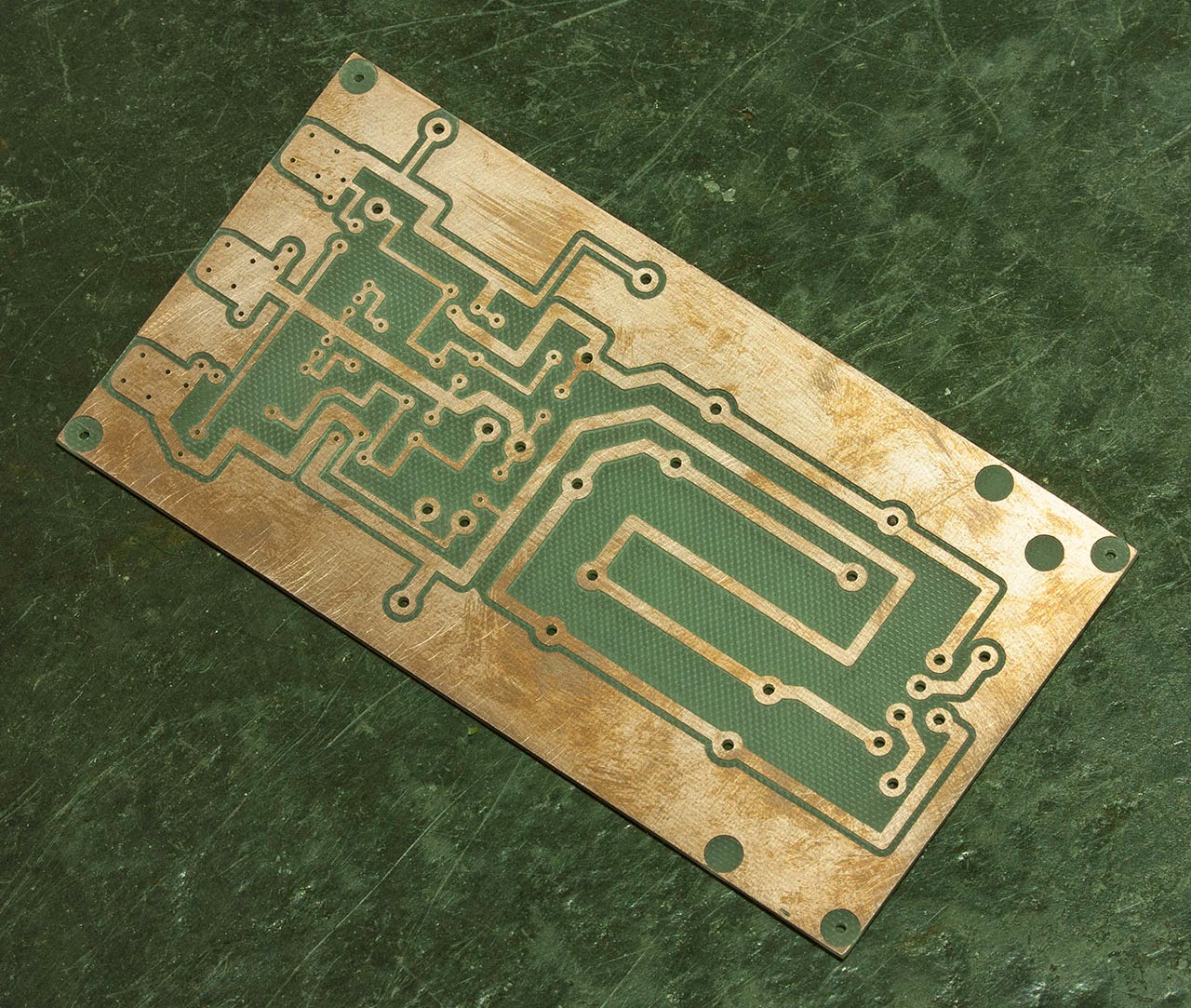 |
| The MFOS PCB with a few mods |


